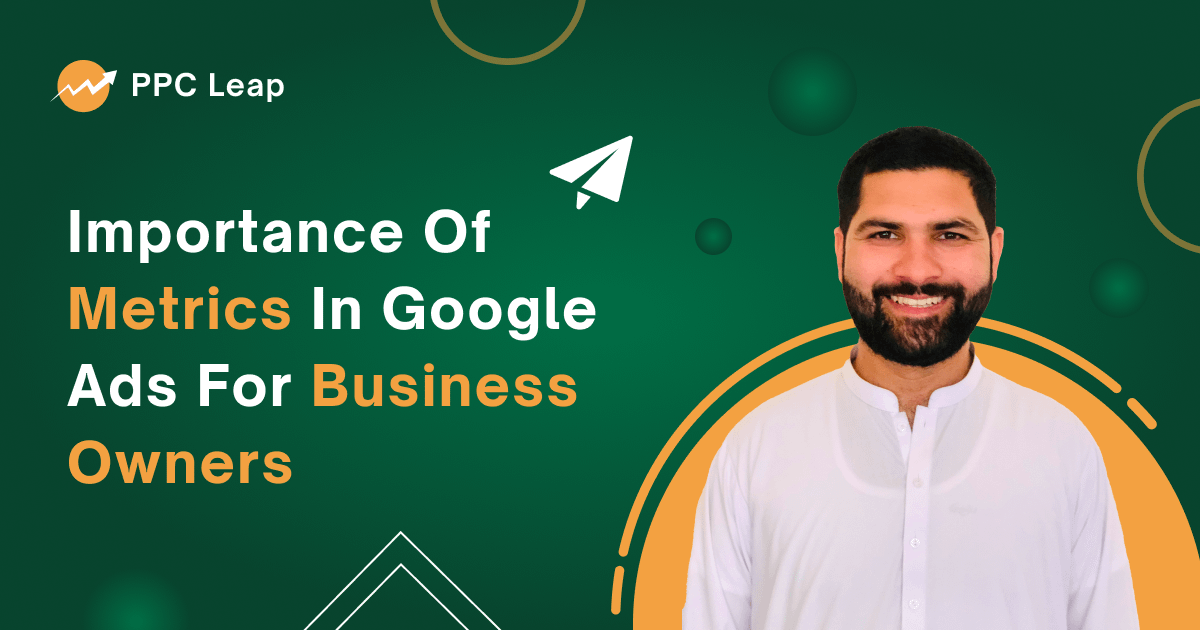
Agencies and freelancers often distract business owners with vanity metrics to ensure recurring payments. Today, you’ll learn exactly what metrics are crucial for your business.
The only metric that truly matters to any business is revenue. If your revenue isn’t growing, neither is your business.
To achieve growth, focus on these key metrics:
- Visibility (Impressions)
- Traffic (Clicks)
- Traffic Cost (Cost + CPC)
- Conversion Rate (CVR)
- Orders (Conversions)
- Orders (Conversions)
- Revenue (Conversion Value)
- Profitability (ROAS)
If your visibility decreases, it results in lower traffic, which means you’re spending less. This leads to lower revenue, ultimately meaning you keep less in your pocket.
In this Leap Dashboard, you can analyze all these metrics in seconds to gain a clear picture of your Google Ads account’s performance.
This isn’t just for business owners. If you’re a freelancer or agency owner, you can use this dashboard to monitor performance across all your accounts.
It also has a comprehensive data table, provides a one-stop view of all campaigns metrics.
The default date range is set to the last 30 days, but you can easily customize it for any timeframe.
This amazing dashboard let help with gaining instant insights into your account performance.
How to use it?
Method 1:
- Click the link to the dashboard.
- Select your account from the accounts.
- Begin analyzing your performance.
Method 2:
- Click the link to the dashboard
- Click on top right menu
- Make a copy
- Select your account from the accounts.
- Begin analyzing your performance.
