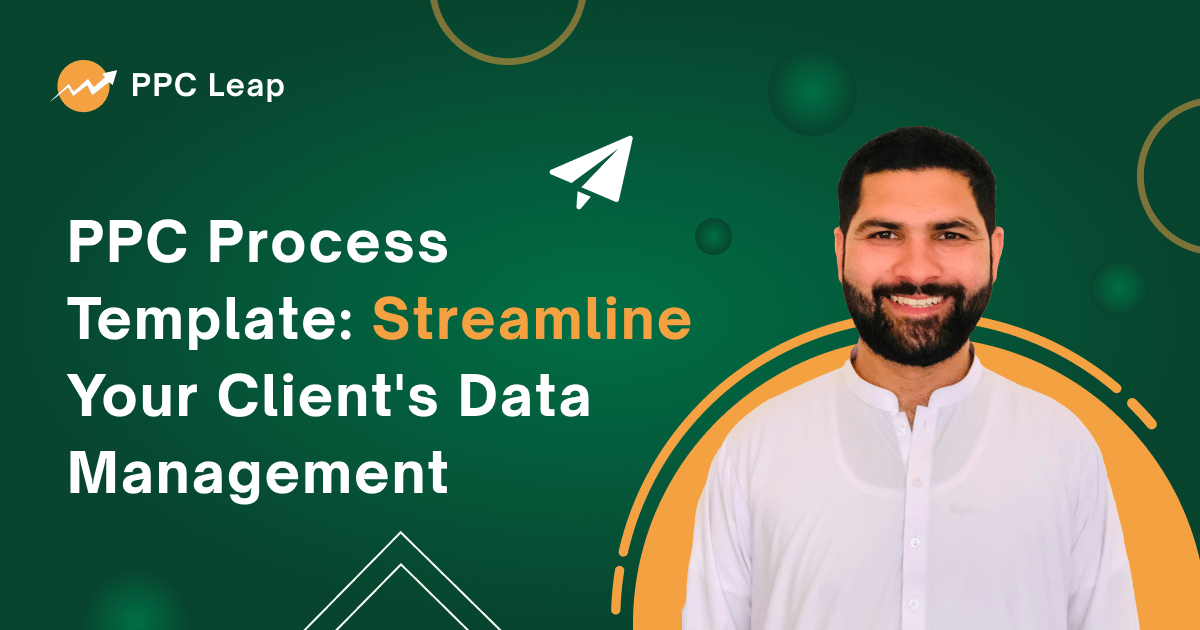
Managing your client’s PPC data effectively is crucial. Scattered sheets and various third-party apps can make this task challenging. Keeping everything organized in a single place ensures smooth and efficient PPC management.
Essential Elements for Streamlining Your PPC Management
- Tasks, Delegation, and Deadlines
- Ad Copies
- Ad Assets
- Keywords
- Search Terms
How the PPC client’s data template can help you streamline your PPC management?
Tasks, Delegation & Deadlines:
Record all tasks with their deadlines and delegate responsibilities accordingly. This template includes sections for outcomes and learning conclusions, allowing you to refine future strategies based on past performance.
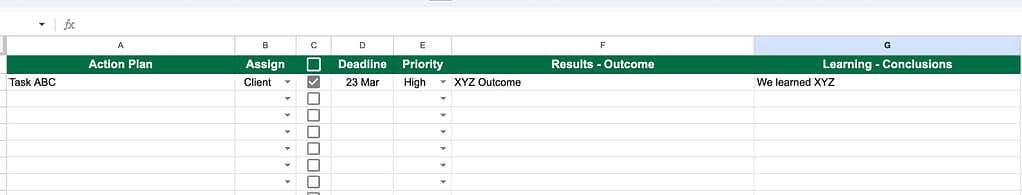
Ad Copies:
It’s essential to have all your ad copies stored in one place. This allows you to reuse effective ad copies in future campaigns and analyze what has worked previously. The template helps you write, store, and manage ad copies efficiently, making it easy to access and reuse them when needed.
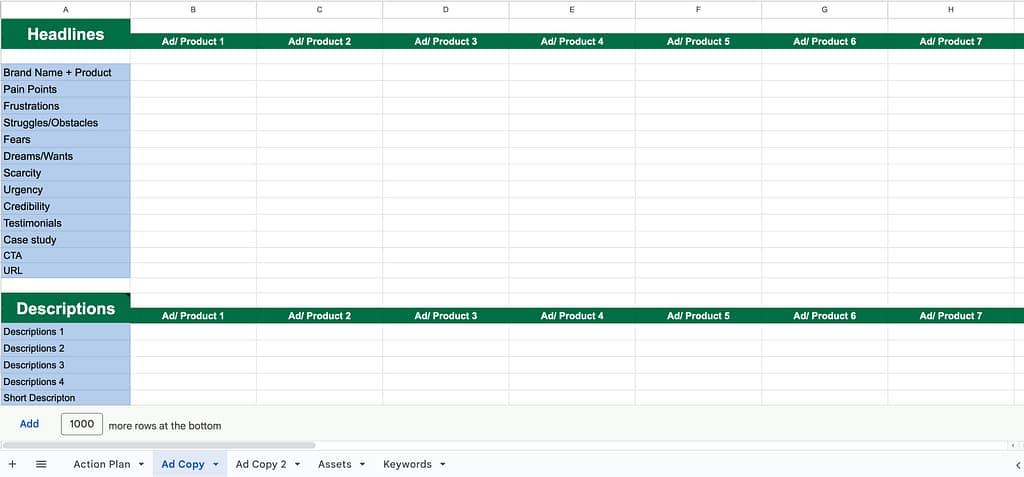
Ad Assets:
Google Ads assets include site links, callouts, structured data, price extensions, and promotion extensions. Keeping these details scattered across multiple sheets can lead to confusion and inefficiency. This template centralizes all your ad assets, ensuring they are easily accessible and effectively utilized.
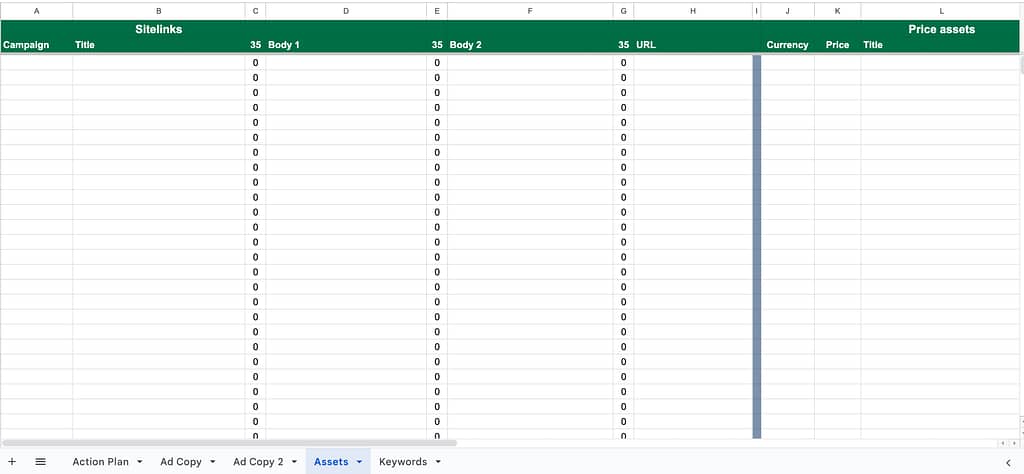
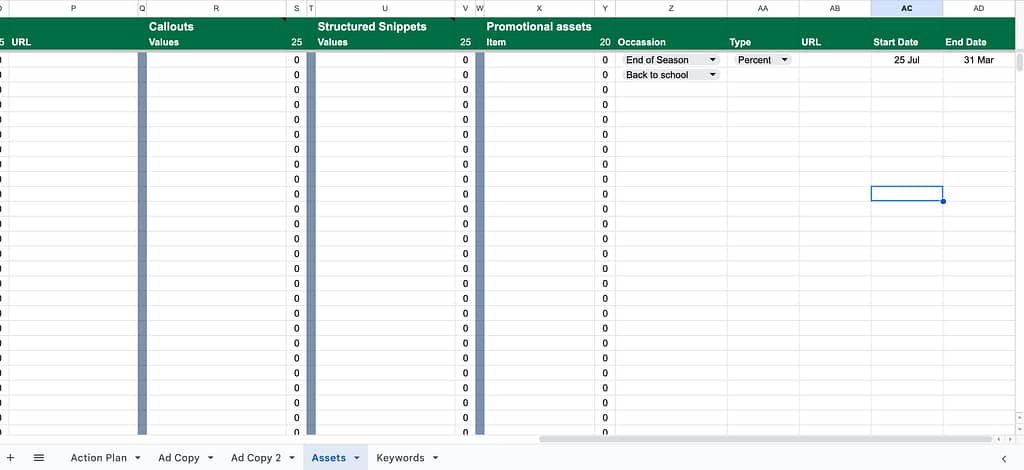
Keywords:
Keywords are the core element of Google Ads campaigns. Having all your keyword research in one place is essential for effective targeting. This template helps you manage your keywords for search campaigns and custom audience signals, ensuring that you can leverage them effectively across different campaign types.
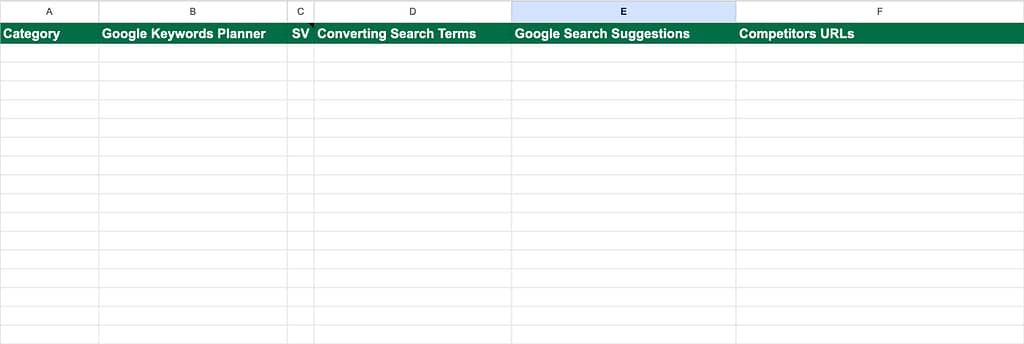
Search Terms:
Search terms reveal what your ideal customers are searching for on Google. Keeping these terms organized in one sheet is vital. However, with Google’s broad match capabilities, managing irrelevant data can be challenging. I am currently working on automating the search terms process using scripts.
Once ready, this will be available as a separate Google Sheets template, further simplifying your management process.
